How to connect the socket network cable
In modern home and office environments, the correct connection of socket network cables is the key to ensuring stable operation of the network. This article will introduce in detail how to connect the socket network cable, and provide structured data to help you complete the operation easily.
1. Preparation work

Before you start connecting the socket network cable, you need to prepare the following tools and materials:
| Tools/Materials | Purpose |
|---|---|
| Network cable (Cat5e/Cat6) | Transmit network signals |
| Network cable socket module | Secure network cables and connect devices |
| Wire strippers | Peel off the sheath of the network cable |
| Crimping pliers | Fixed network cable and socket module |
| line measuring instrument | Test whether the network cable connection is normal |
2. Network cable socket connection steps
The following are the detailed steps for connecting the network cable socket:
| steps | Operating Instructions |
|---|---|
| 1. Peel off the sheath of the network cable | Use wire strippers to peel off about 2-3 cm of the outer sheath of the network cable to expose the 8 core wires inside. |
| 2. Arrange the core wires | Arrange the 8 core wires neatly according to T568A or T568B standard (T568B standard is recommended). |
| 3. Cut the core wires neatly | Use scissors to cut the core wires neatly, leaving about 1.5 cm in length. |
| 4. Insert the socket module | Insert the organized core wires into the corresponding card slots of the socket module, making sure that each core wire is fully inserted. |
| 5. Crimp fixation | Use crimping pliers to press the socket module tightly to ensure that the core wires are in good contact with the socket module. |
| 6. Test connection | Use a line tester to test whether the network cable connection is normal and ensure that all core wires are connected. |
3. Comparison of T568A and T568B standards
The network cable socket connection method usually adopts the T568A or T568B standard. The following is the sequence of the core wires of the two standards:
| Core number | T568A color | T568B color |
|---|---|---|
| 1 | white green | white orange |
| 2 | green | Orange |
| 3 | white orange | white green |
| 4 | blue | blue |
| 5 | White and blue | White and blue |
| 6 | Orange | green |
| 7 | white brown | white brown |
| 8 | Brown | Brown |
4. Common problems and solutions
When connecting the socket network cable, you may encounter the following problems:
| question | Solution |
|---|---|
| No signal after connecting the network cable | Check whether the arrangement of the core wires is correct, and re-press the socket module. |
| The wire measuring instrument shows that some core wires are blocked. | Check whether the core wire is fully inserted into the card slot and re-crimp it. |
| Internet speed is unstable | Make sure to use high-quality network cables and socket modules to avoid core wire damage. |
5. Things to note
1. During operation, be sure to ensure that the core wires of the network cable are arranged in the correct order to avoid crossover or misalignment.
2. When using crimping pliers, use moderate force to avoid damaging the socket module or core wires.
3. After completing the connection, it is recommended to use a line tester to test the connectivity of the network cable to ensure that the network signal is stable.
Through the above steps and precautions, you can easily complete the connection of the socket network cable. If you still have questions about the operation, it is recommended to consult professional technicians.
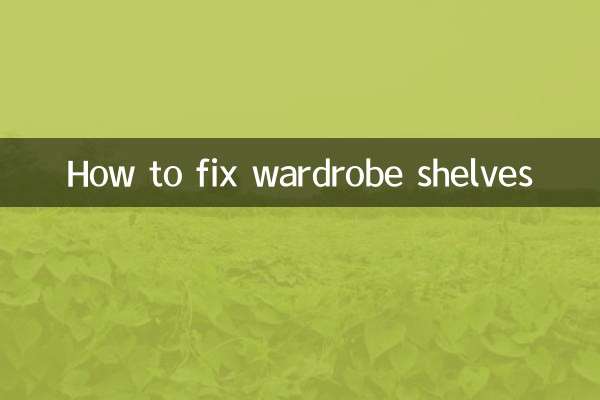
check the details

check the details